Disable YouTube Shorts –Do you spend more time on YouTube shorts? Whenever you try to control yourself from YouTube Shorts, you can’t avoid it. You may not know how to disable YouTube shorts, but once you’ve found out how to turn off YouTube shorts, you’ll definitely have some extra time to do some valuable tasks.
Although TikTok started this trend before YouTube, unfortunately, TikTok is being banned in some countries, which is why companies like YouTube, Instagram, Facebook, etc. are taking over this position.
Recently, YouTube has started a monetization system for YouTube shorts, and new users are coming here.
Well, in this post, I’m going to show you some practical ways to disable YouTube shorts permanently.
Ready? It’s time to jump into the topic.
Five tips to Disable YouTube shorts

1. minimize shorts distractions for temporary
You can get rid of YouTube Shorts by using the YouTube app itself. It’s a very simple tip, where you don’t need to go anywhere to download a risky apk. But it’s a drawback; it is not a permanent solution. After applying this tip, you’ll still find the YouTube Shorts option. Although you can apply this method to any device like an iPhone, Android, iPad, laptop, etc.
Actual Process
- Go to the YouTube official app.
- You’ll find short videos; click on the three dots menu.
- Click on the not interested button.
But, You’ve got to do the same process for all the shorts you’ll find. Here’s some visuals
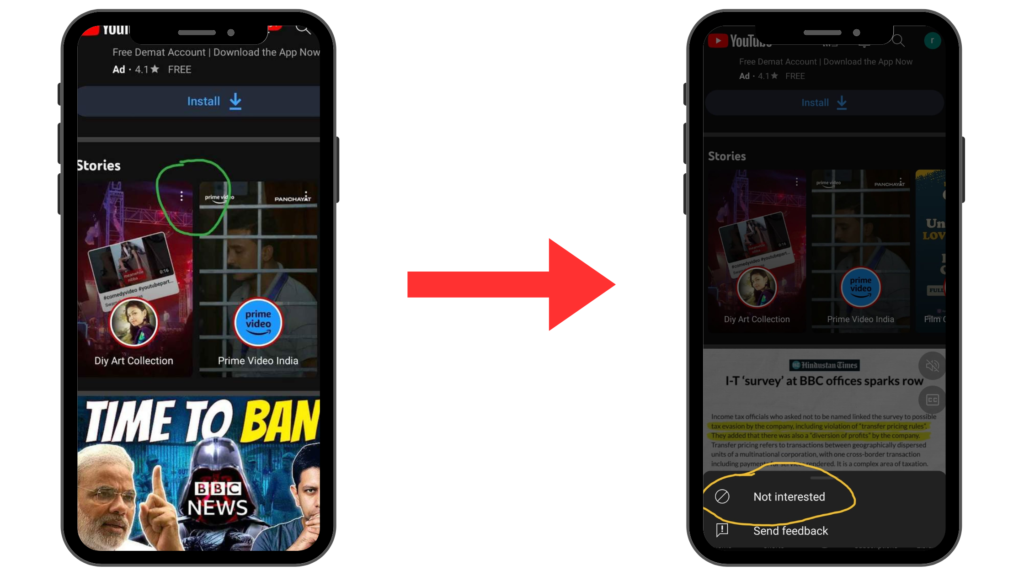
2. Download Clone YouTube
Downloading 3rd party YouTube apps is the best way to disable YouTube Shorts. You can download YouTube advanced. You’ll get some extra benefits after installing this app if you’re bothered about seeing unstoppable advertising on YouTube, you’ll get rid of it from here, you aren’t getting YouTube Shorts, and you’ll be able to listen to YouTube videos, and music without opening apps. You can say it’s a free YouTube premium version.
Actual Process
- Go to the app’s settings.
- Click on “Add Settings.”
- Scroll down and press ad settings.
- Finally, turn on the “shorts shelf” option.
Pro Tips
You should know about this app before downloading it. It’s not an official app from YouTube. It may backfire, so if you’re someone who considers privacy first, then you should not download this app.
3. Using only default settings
How to disable YouTube Shorts permanently without using or downloading any risky apps If you are wondering the same thing, then these tips can help you get rid of YouTube shorts. This is a genuine method that wouldn’t backfire later. If you want to know how to turn on this setting, follow these tips below.
Actual Process
- Go to your smartphone’s or laptop’s home screen.
- Find YouTube apps
- Press YouTube apps
- Click app info
- Click the three-dot menu.
- Press uninstall all updates.

4. Bounce back to the older version
YouTube Shorts is a new feature on YouTube. It was introduced in 2021. But it has not been more popular than Instagram reels yet. So, as it is not very old, there is a possibility you can get rid of it from YouTube Shorts by downloading an older version of YouTube.
But sometimes you may face some problems because it’s older. If you can compromise some, then it’s a very good choice to disable YouTube Shorts. However, you can’t download it from the Play Store. You have to download it from your Chrome browser.
However, You can go directly from Chrome though.
Actual Process
- Go to the Chrome browser.
- Search YouTube for the older version.
- Scroll down and click on the APK Mirror website.
- Scroll down and find 14.12.56.16. and download.
Pro Tips
Before installation, you have to turn on unknown resource settings and turn off automatic updating systems.
5. Remove shorts from PCs and laptops
This is our last method and using this method, you can turn off YouTube shorts features on your PC and laptop. You may not know, YouTube shorts isn’t properly optimized for PCs and laptops. It was launched for mobile devices, and the majority of mobile users use YouTube Shorts. Being that it’s a mobile feature, you can easily disable it from your PC after downloading a Chrome extension.
Actual Process
- Go to Google and search “YouTube shorts block extension.”
- Click on the first page.
- Click the “Add to Chrome” option.
- Click the “hide shorts video” option.

