Block Numbers on Android and iPhone-In today’s generation, it’s not too difficult to find personal details, including a mobile number. You may have ever received a call or message from an unknown number. I know It’s very annoying when someone bothers you by calling and messaging.
Last week, someone from an unknown number called my mother and asked for personal information, but my mother did not give details, and the stranger was abusing and threatening her.
As a result, my mom had to block that number immediately.
Technology is getting better as the day goes by; now you can decide who can reach you and who can’t. But have you ever wondered what exactly happens when you block a number on your Android or iPhone? Can they call or text you? Can you message or call them? Will they know if you block them, etc.?
Are you ready to know these answers? Let’s dive in.
- What Happens When You Block a Number and They Call You?
- What Happens When You Block a Number and They Text You?
- What Happens When You Block a Number on Truecaller?
- What Happens When You Block a Number on WhatsApp?
- How to block a number on Android
- Use the following methods to block the numbers:
- How to unblock a number on Android
- Use the following methods to unblock the numbers:
- How to block a number on the iPhone
- Use the following methods to block the numbers:
- How to unblock a number on iPhone
- If you delete a blocked number, will it stay blocked?
- Will you receive old messages after unblocking?
- Takeaway
What Happens When You Block a Number and They Call You?
Initially, when you block a number on your Android or iPhone, the blocked person will not be able to call you again. He will hear several rings, and then the calls will go to pre-recorded voice mail. However, due to Google’s strict privacy policy, you will not receive any voicemail notifications.
Here are some pre-recorded messages:
- The number cannot take a call.
- The phone is busy.
- The number is unreachable.
- The number is out of coverage, blah blah.
But you must know that you can still message and call them despite blocking them.
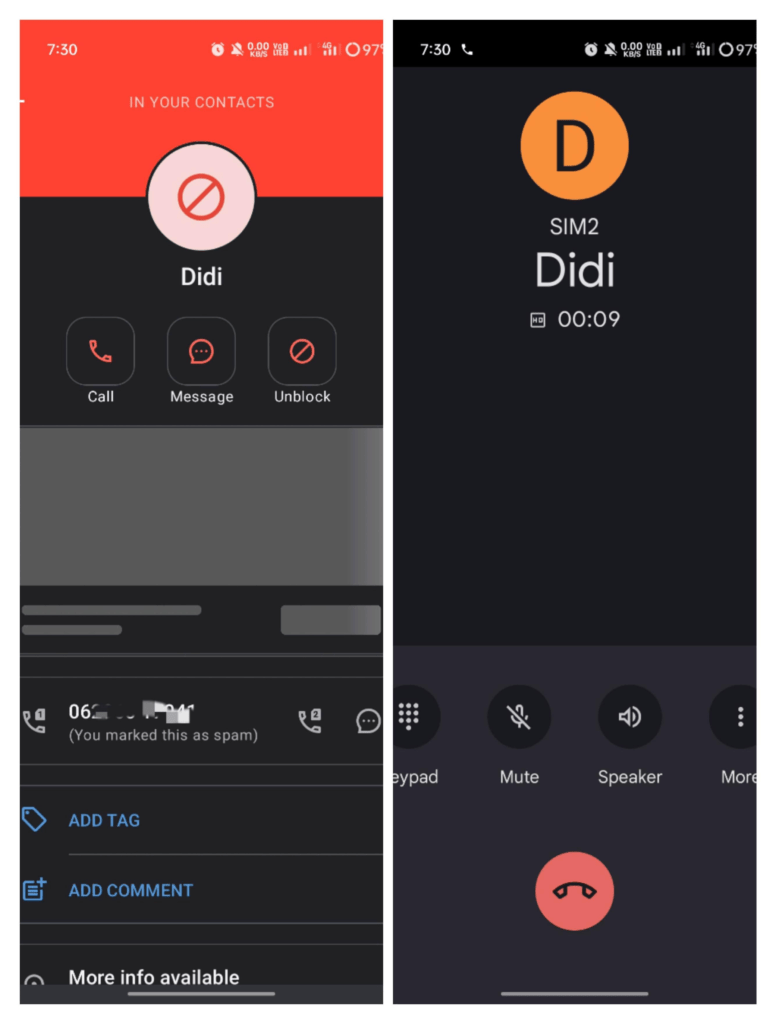
What Happens When You Block a Number and They Text You?
Blocking a number on Android prevents not only calling but also sending messages. The blocked person will not be notified that he has been blocked. But still, the message will show that the message was sent, and you will not receive their SMS or messages. But You can still message them.
On the other hand, if you are an iPhone user and have blocked someone on your iPhone, The blocked person can guess whether he has been blocked or not by sending a message. But For that, he has to send a message. If the message sender sees the “Delivered” status after sending a message, it means he is not blocked, but if he doesn’t get the “Delivered” status, he is blocked.
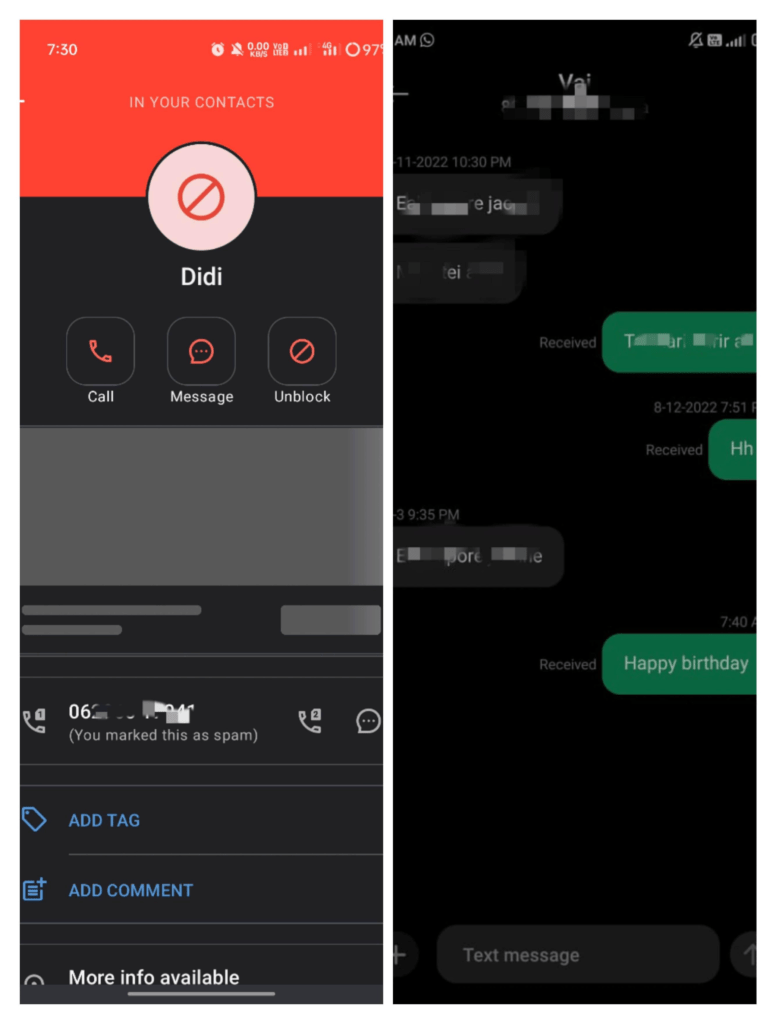
What Happens When You Block a Number on Truecaller?
Truecaller isn’t only an incoming caller ID checking app; it has many use cases. It helps to find the country name from where the person is calling you, the person’s name, the state name, etc. You might not know that There are many ways to block a number, including the Truecaller app.
When you block someone through your Truecaller app, the number will move to the block list. And then whenever that person tries to call or message you, the calls and messages will fail. This is exactly the same thing that happens when you block a number through your Google Dialer or normal dialer app.
The next important thing you should know is that whenever a blocked person tries to contact you, you will get a notification from the Truecaller app that the blocked person is trying to contact you.
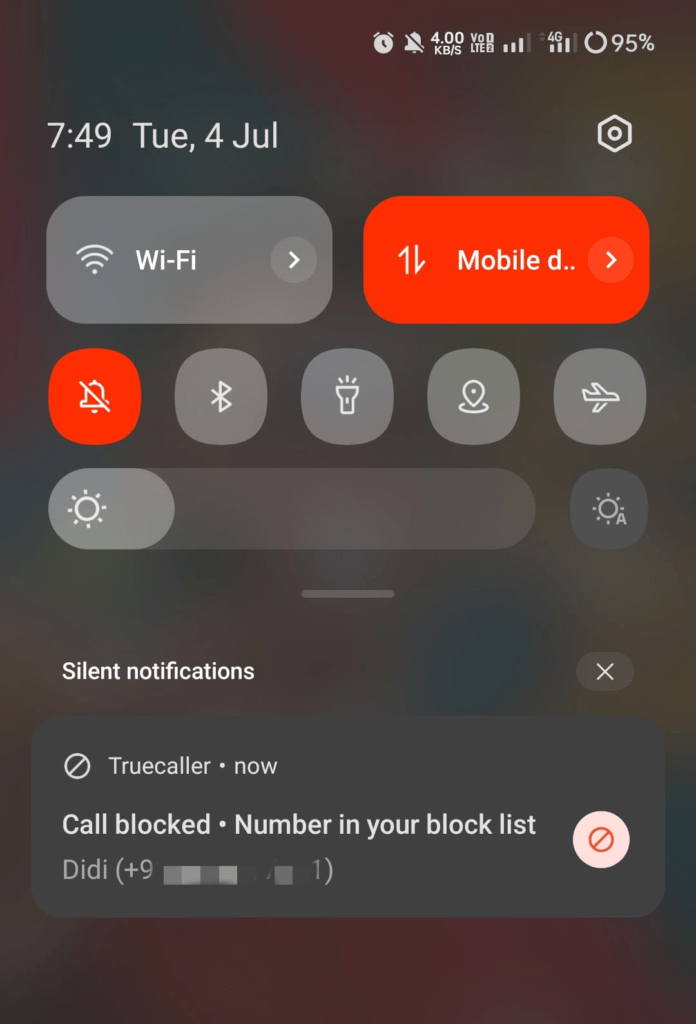
What Happens When You Block a Number on WhatsApp?
Nowadays, fraud calls and messages are booming day by day. If you block someone on your dialer, they can still contact you through WhatsApp. So it’s very necessary to block all the unknown and fraudulent numbers that were disturbing you. As a result, they will be deprived of seeing your WhatsApp status, WhatsApp DP, last seen, etc., which I have discussed below with graphics.
- Your last seen will not be visible.
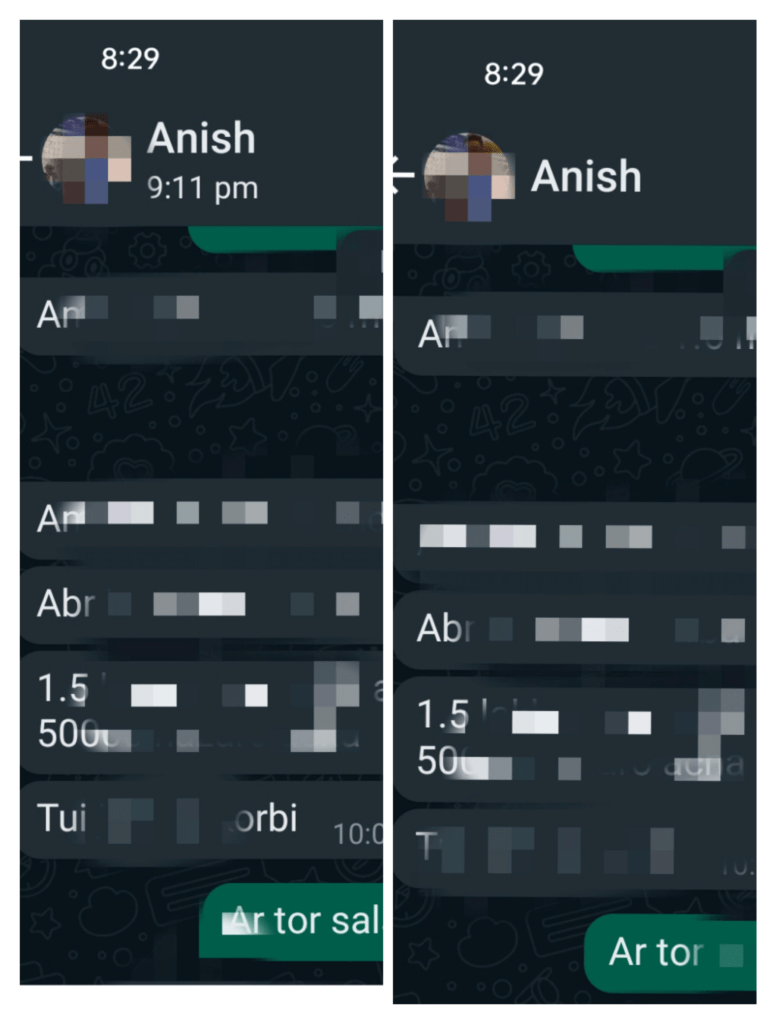
- WhatsApp status cannot be seen.
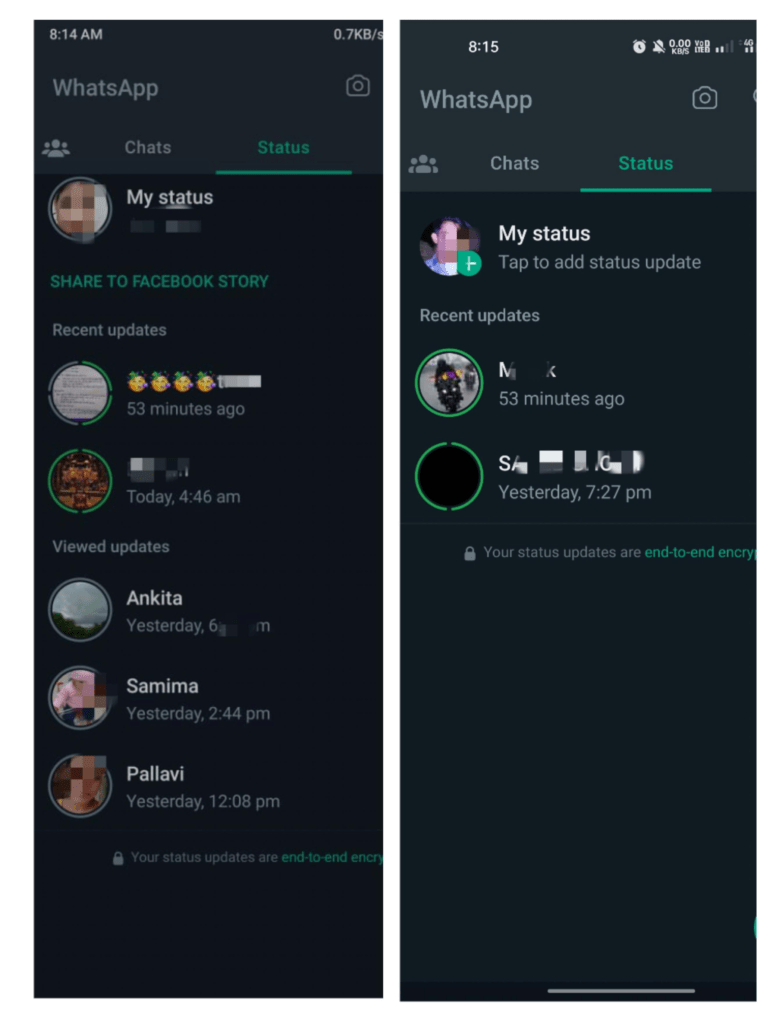
she added a new WhatsApp status, but I can’t see it because she has blocked me on WhatsApp.
- The profile picture cannot be seen.
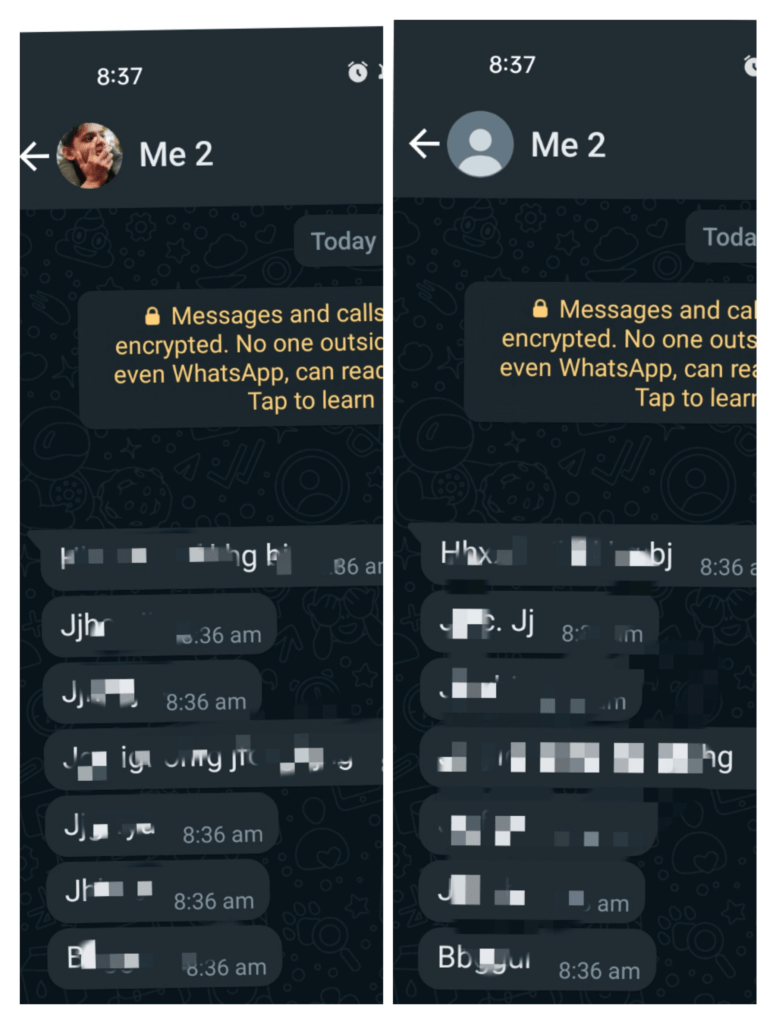
- WhatsApp video calls, voice calls, and messages cannot be made.
How to block a number on Android
There are many Android phone manufacturers, and more often than not, each of them comes with a Google dialer. This means that the number-blocking process is the same on every Android phone.
Use the following methods to block the numbers:
- Open the phone app on your Android device.
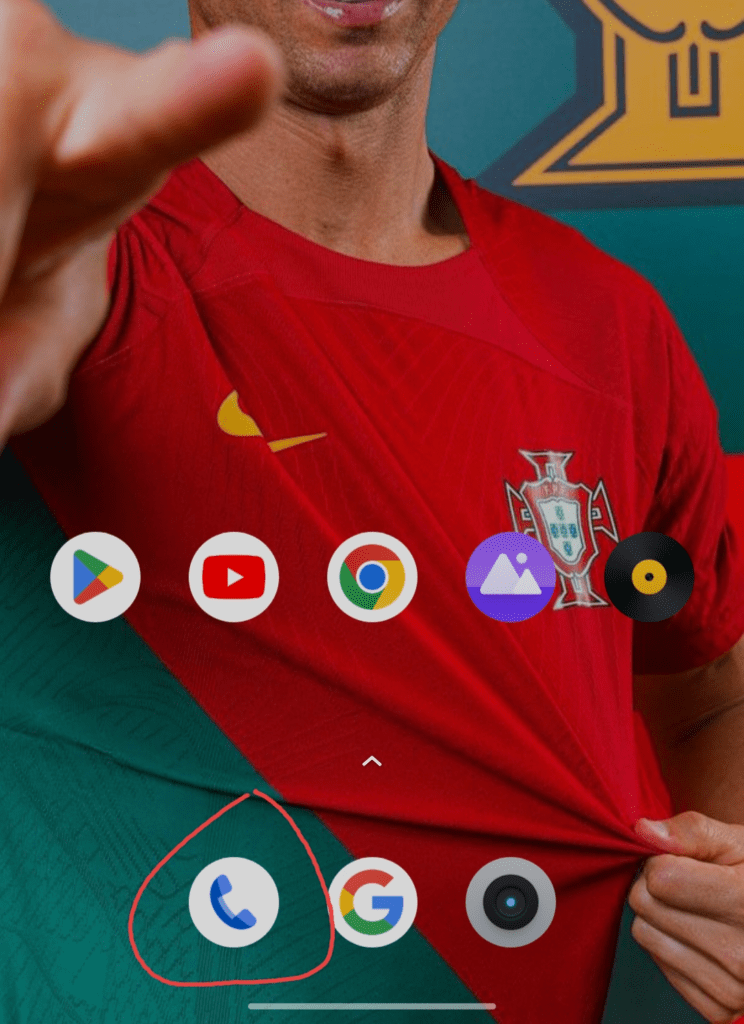
- Click on the contact that you want to block.
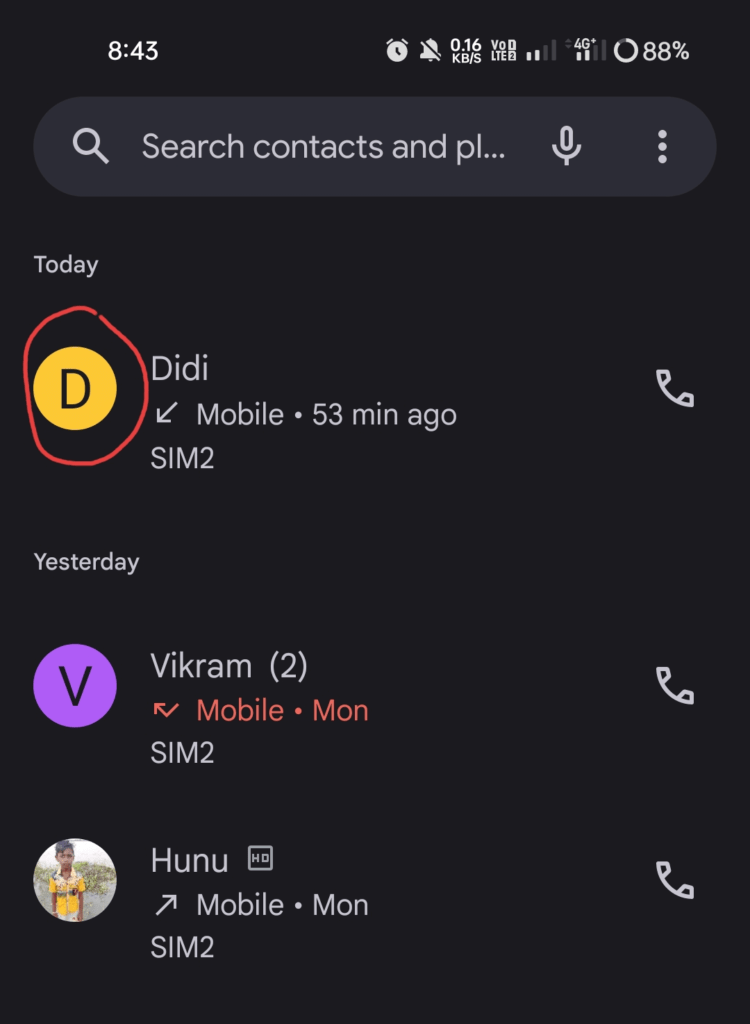
- Click on the three-dot menu.
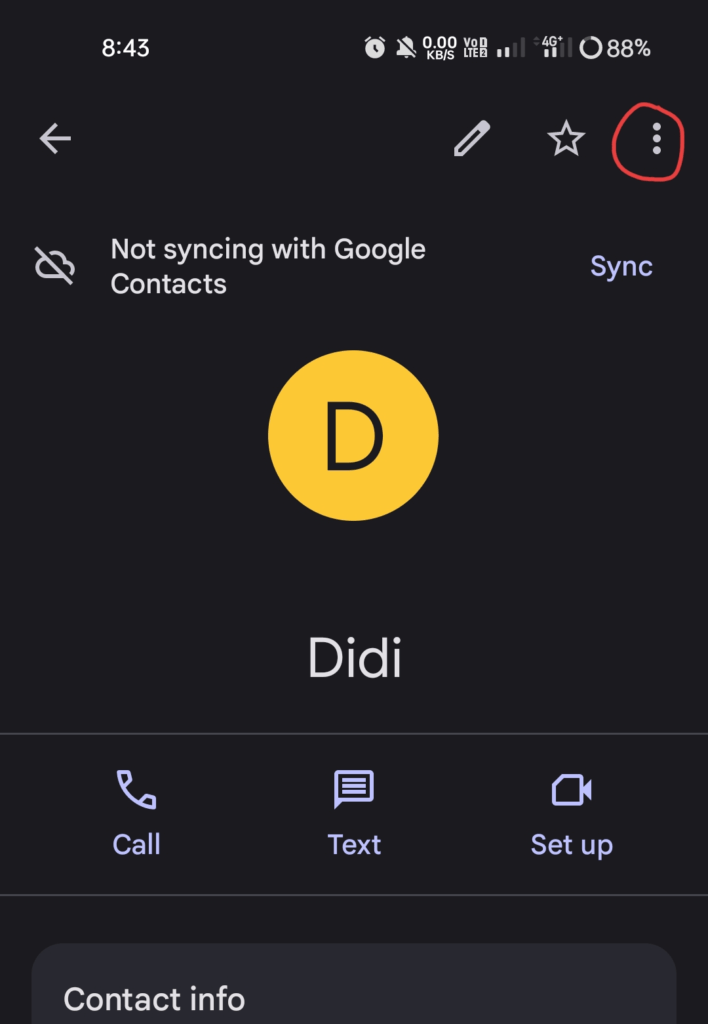
- click on the “block number “option
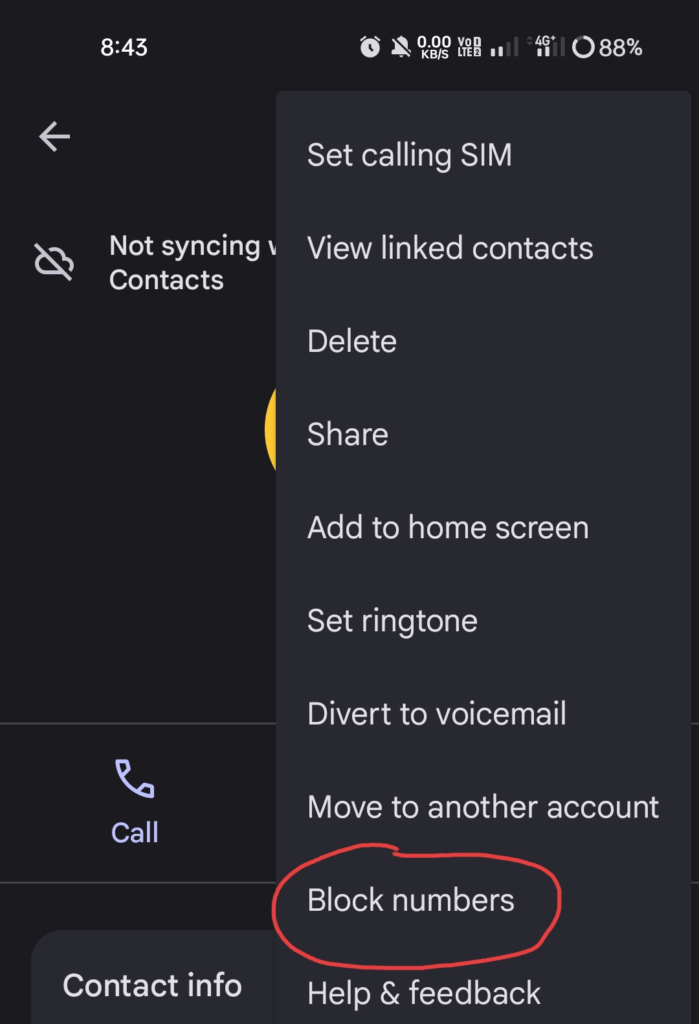
- And finally, click on the “Block” option
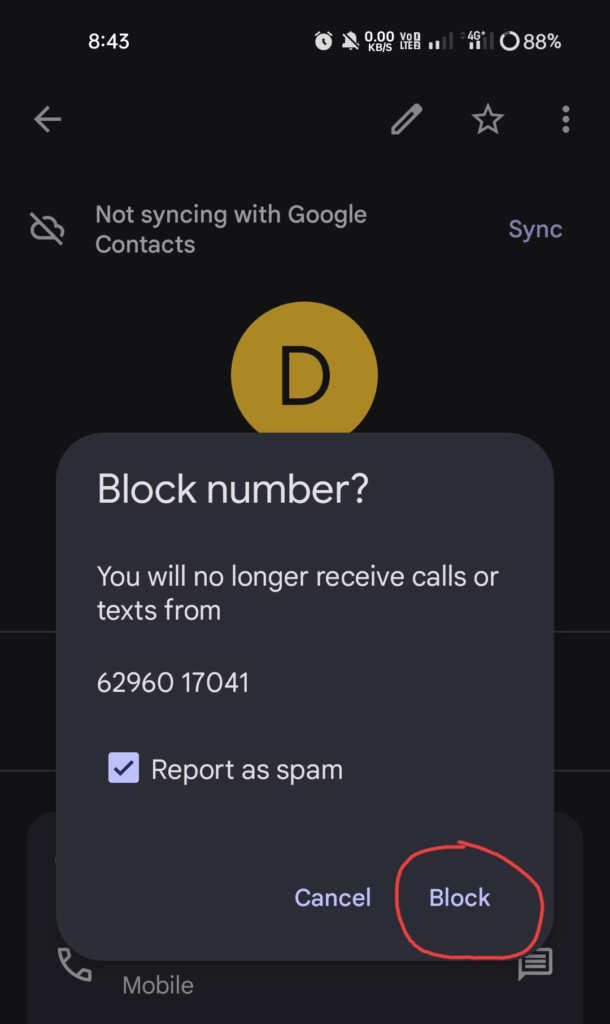
How to unblock a number on Android
There are some ways to block and unblock a number, but here is the easiest way to unblock a number on your Android phone.
Use the following methods to unblock the numbers:
- Open the phone app (dialler app)
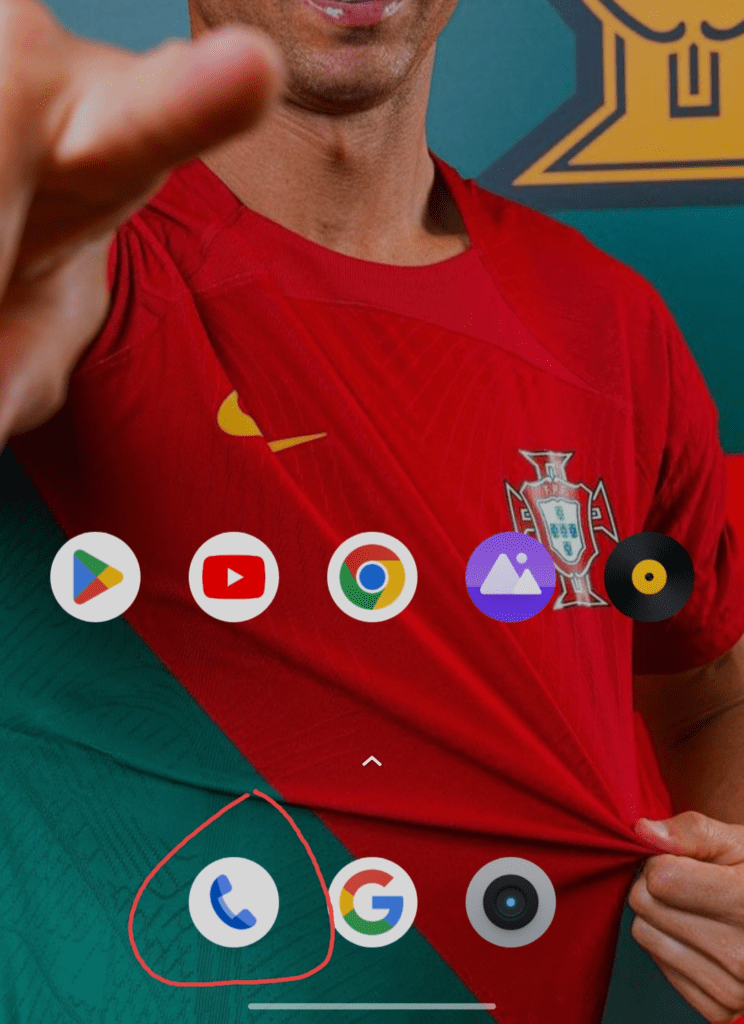
- Click on the three-dot menu.

- Click on the settings option.

- Click on the “blocked number” option.
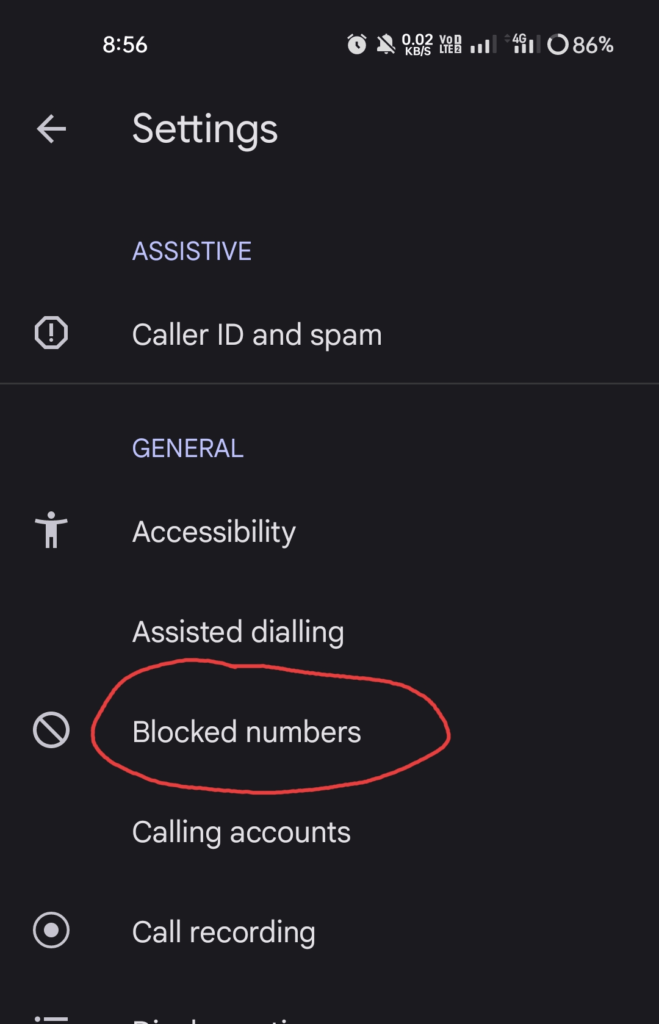
- Click on [×] this option
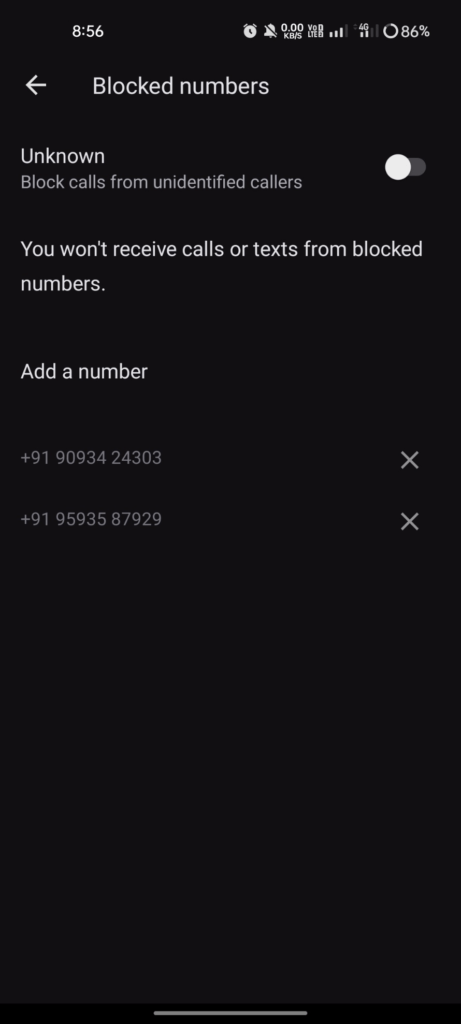
- Now finally tap on the “unblock” option
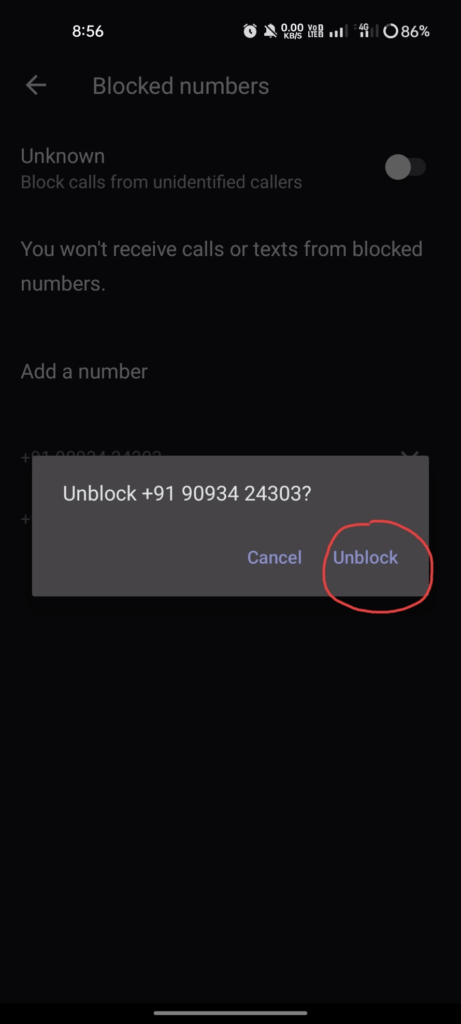
How to block a number on the iPhone
The process of blocking a number on your iPhone is not very difficult. And it’s exactly the same for all iPhones. If you are using older iOS, then all you need to do is update your device, and then hopefully you will see the same settings.
Use the following methods to block the numbers:
- Open the phone app.
- Open the contact you want to block.
- Go to the bottom, and you’ll see the option to “block this caller.”
- And finally, tap on the “block this caller” option.
How to unblock a number on iPhone
If you have blocked someone on your iPhone and now want to unblock them, follow the steps below to unblock that number.
- Go to the settings
- Scroll down and click on the “phone” option.
- Scroll down again and click on the “blocked contacts” option.
- And finally, Click on the remove option (-).
If you delete a blocked number, will it stay blocked?
A lot of people argue that if you block someone and delete that contact, that number will be unblocked.
But the reality is that once you’ve blocked someone on your device and deleted it, the number will not be unblocked. That blocked person will not call or message you. This means the number will remain blocked until you unblock it.
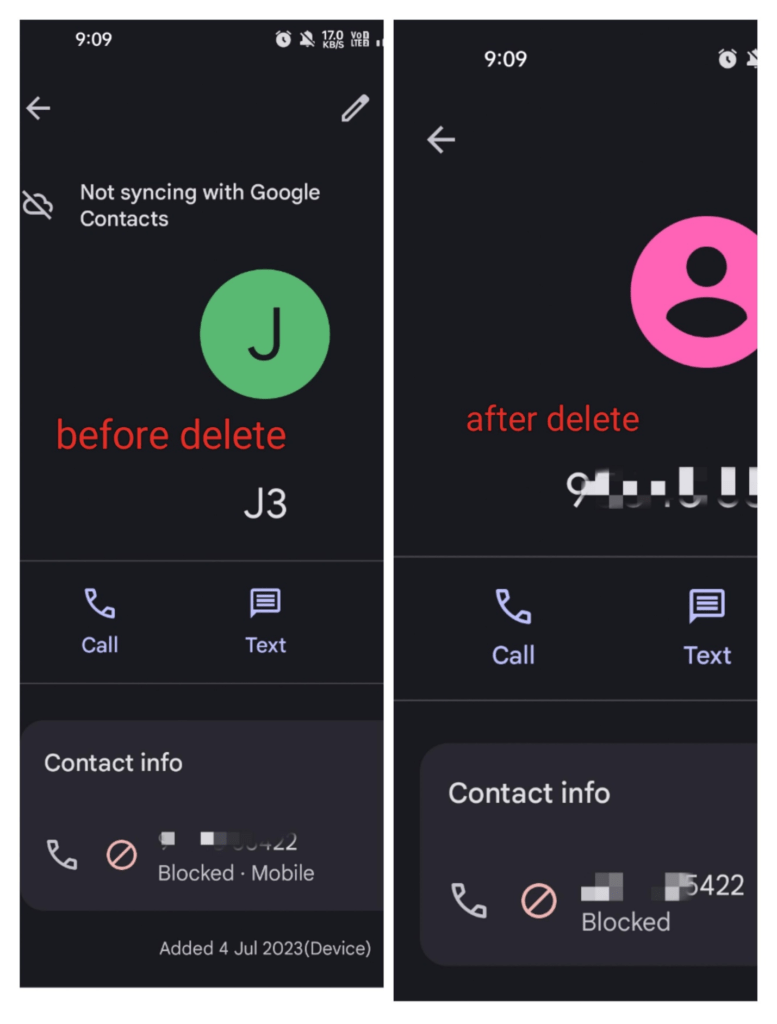
Will you receive old messages after unblocking?
The answer is absolutely not. Because if you block someone and they send you a text, the text won’t arrive on your device. The message will be permanently inaccessible.
But now, after unblocking those blocked numbers, you will get both phone calls and messages.
Takeaway
You can block anyone you think is bothering you. You can hide your social data by blocking a number. There are many things that can happen if you block someone on your Android or iPhone, and I have explained each of them in detail above. I hope reading this article will clear up all your doubts about this topic. If you still have any doubts, then leave a comment below.


